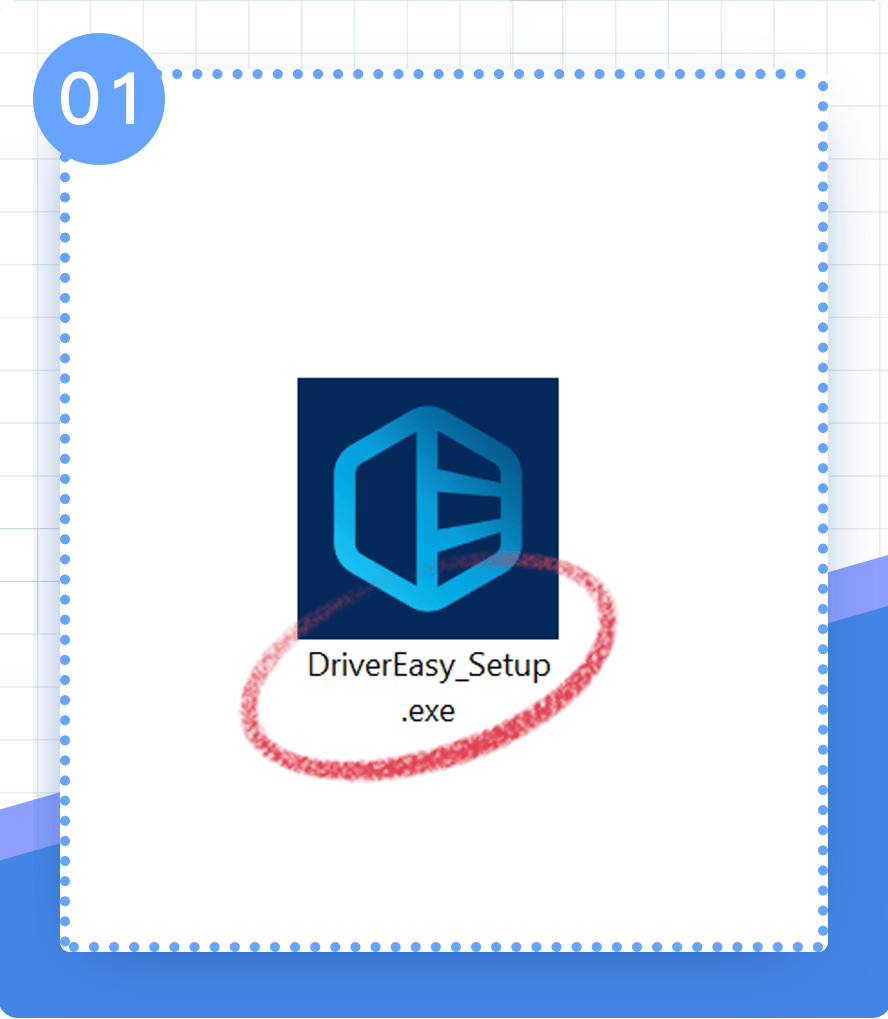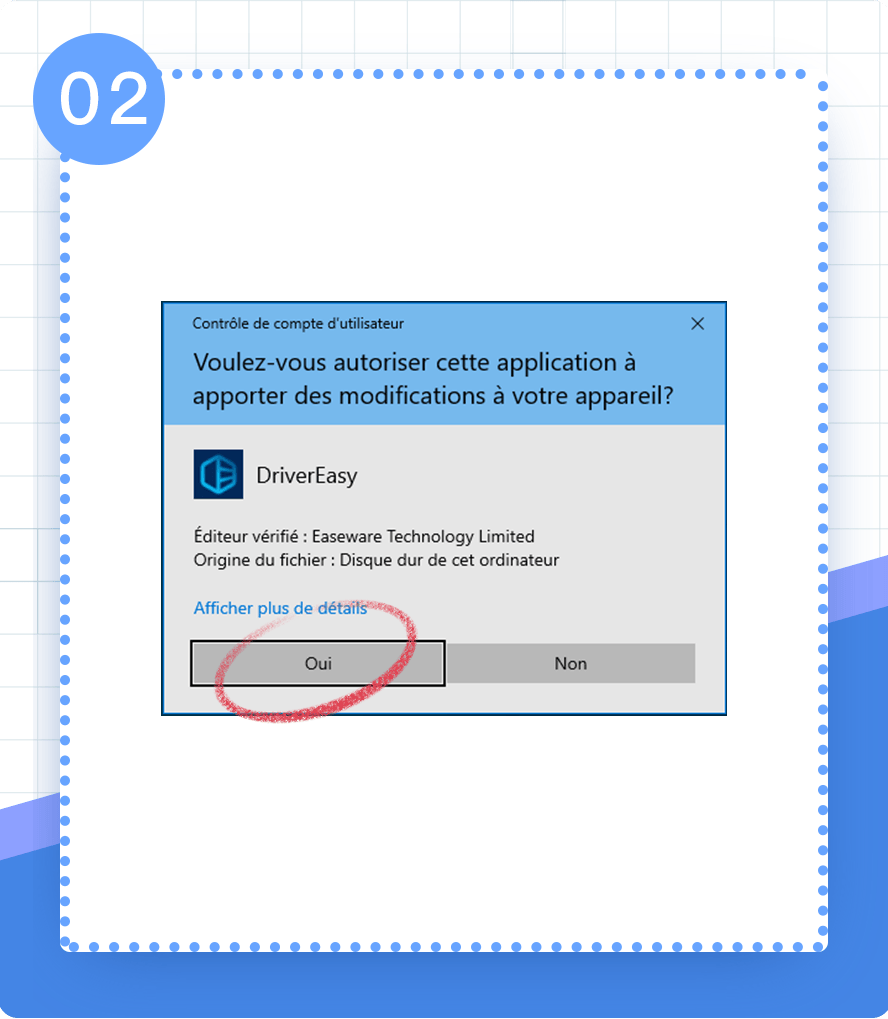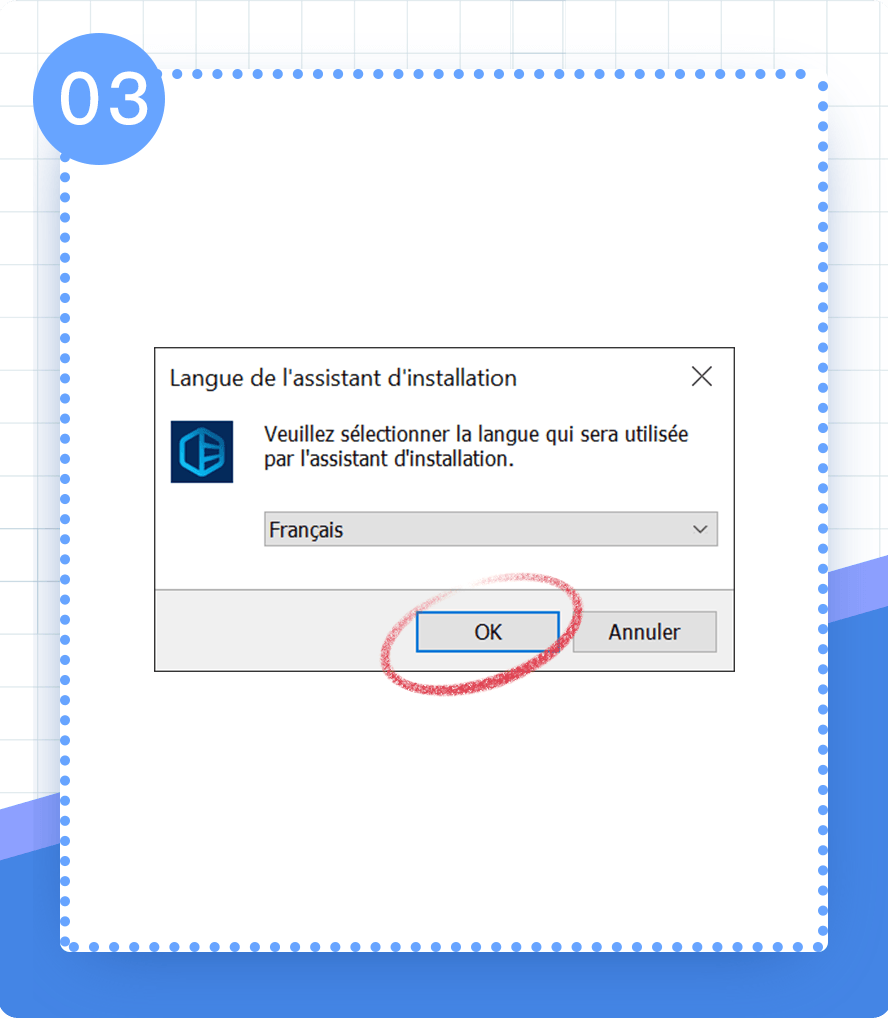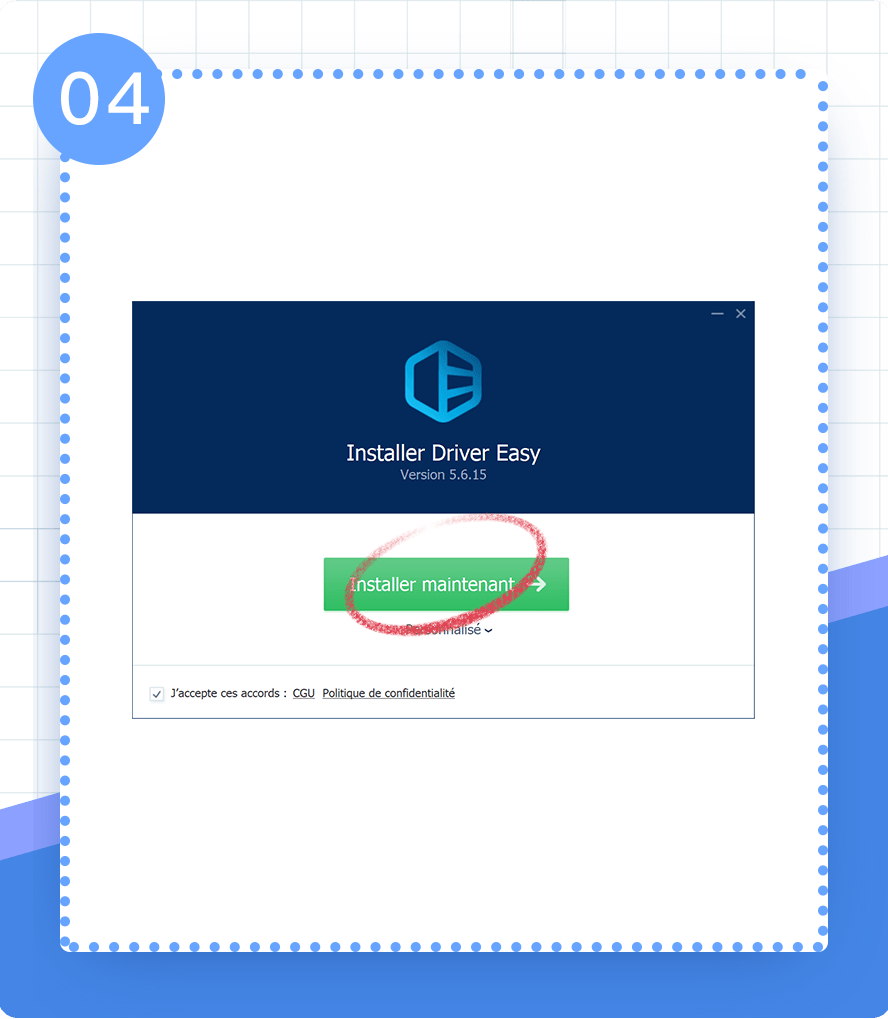Nous publions constamment de nouvelles versions de Driver Easy pour corriger les bugs, ajouter de nouvelles fonctionnalités et améliorer les performances, dans le but de rendre ce logiciel de mise à jour de pilotes parfait.
Avec la fonction de mise à jour automatique de Driver Easy, vous pouvez mettre à jour Driver Easy vers la dernière version, automatiquement !
Si une nouvelle version de Driver Easy est disponible, Driver Easy vous demandera si vous souhaitez la télécharger et l’installer lors du lancement de Driver Easy.
1) Cliquez sur Oui pour commencer la mise à jour de Driver Easy vers la dernière version.
2) Une fois le téléchargement terminé, vous serez invité à autoriser l’installation de la nouvelle version de Driver Easy. Cliquez sur Oui pour continuer.
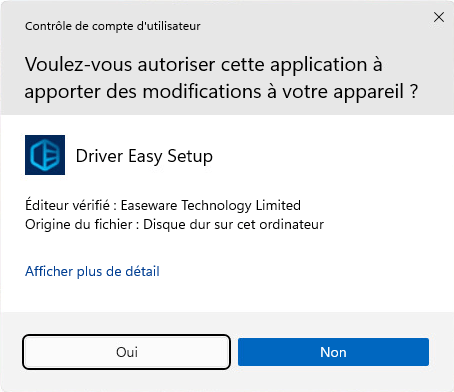
La nouvelle version de Driver Easy se lancera une fois l’installation terminée.
Si Driver Easy ne vous invite pas à effectuer une mise à jour, vous pouvez la faire manuellement en téléchargeant et en exécutant simplement le fichier d’installation : https://www.drivereasy.com/DriverEasy_Setup.exe.
Vous pouvez également télécharger la version la plus récente en cliquant sur le bouton ESSAI GRATUIT sur le site web de Driver Easy.