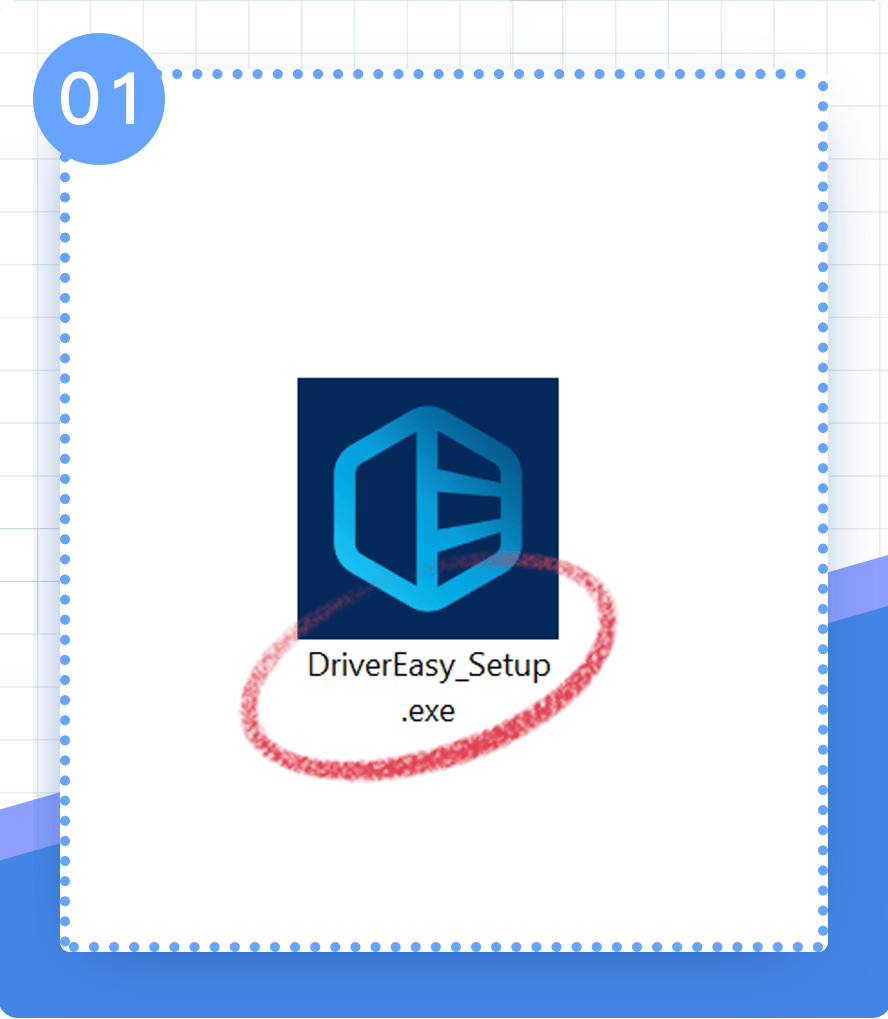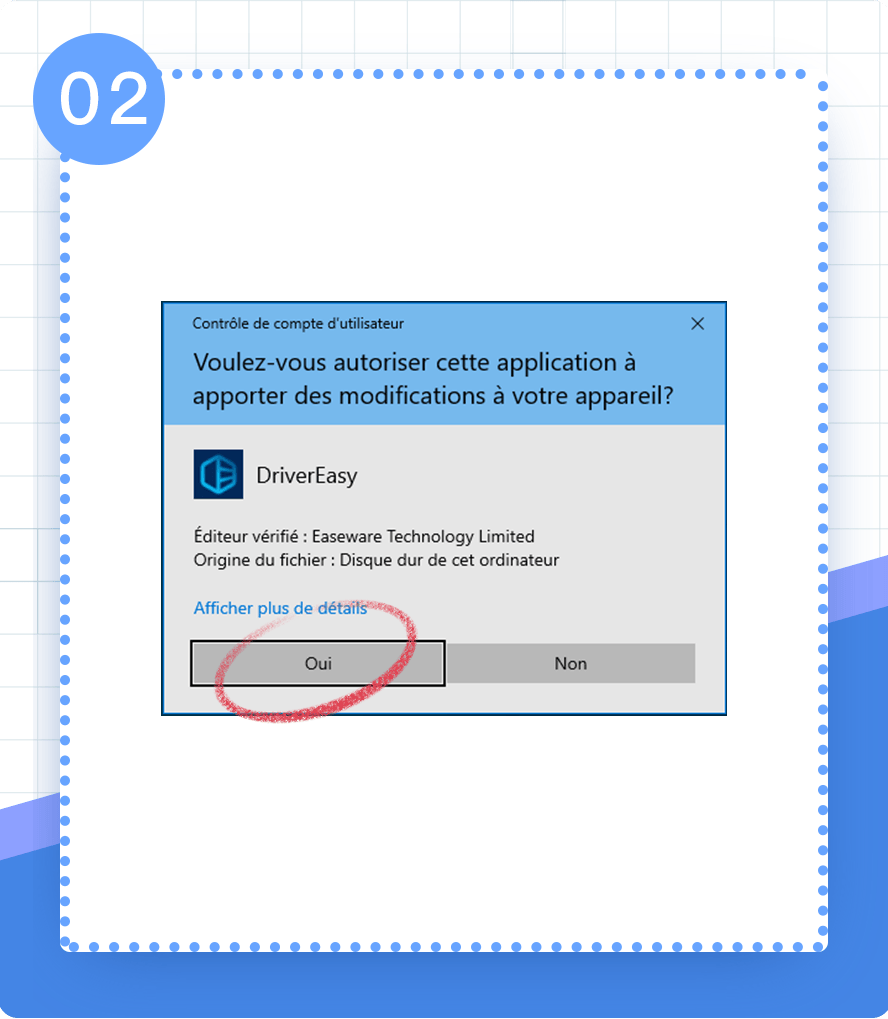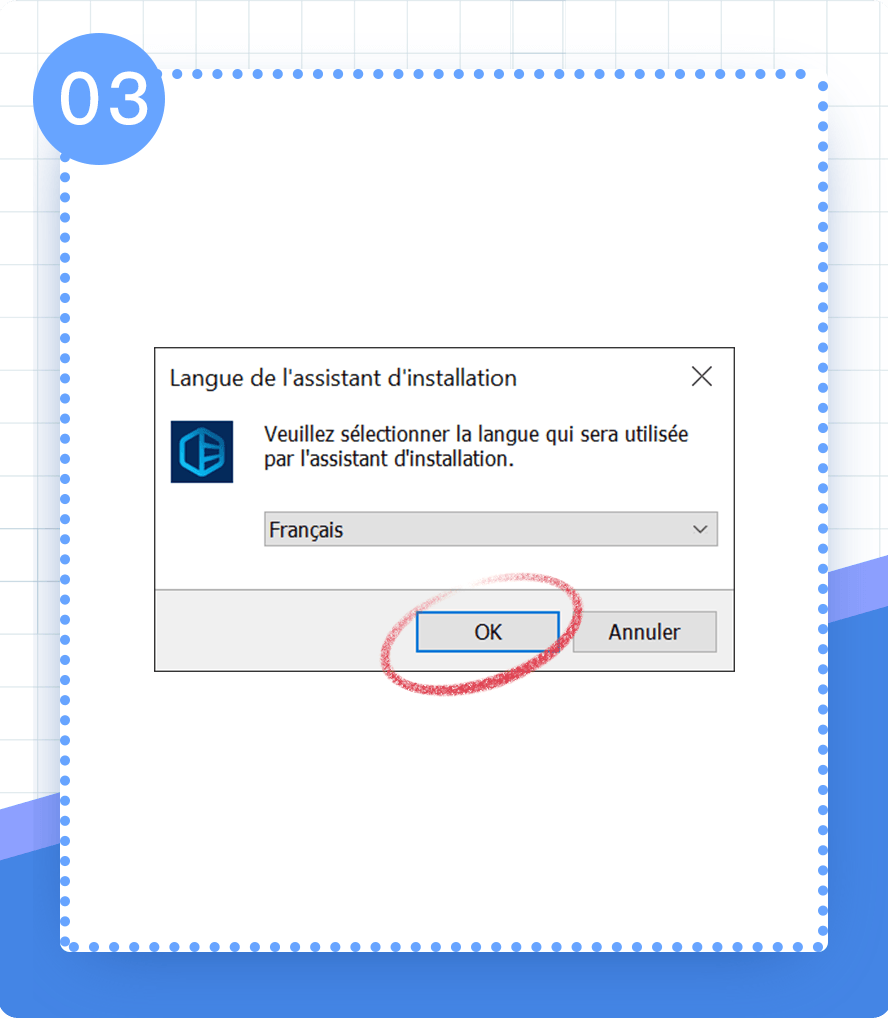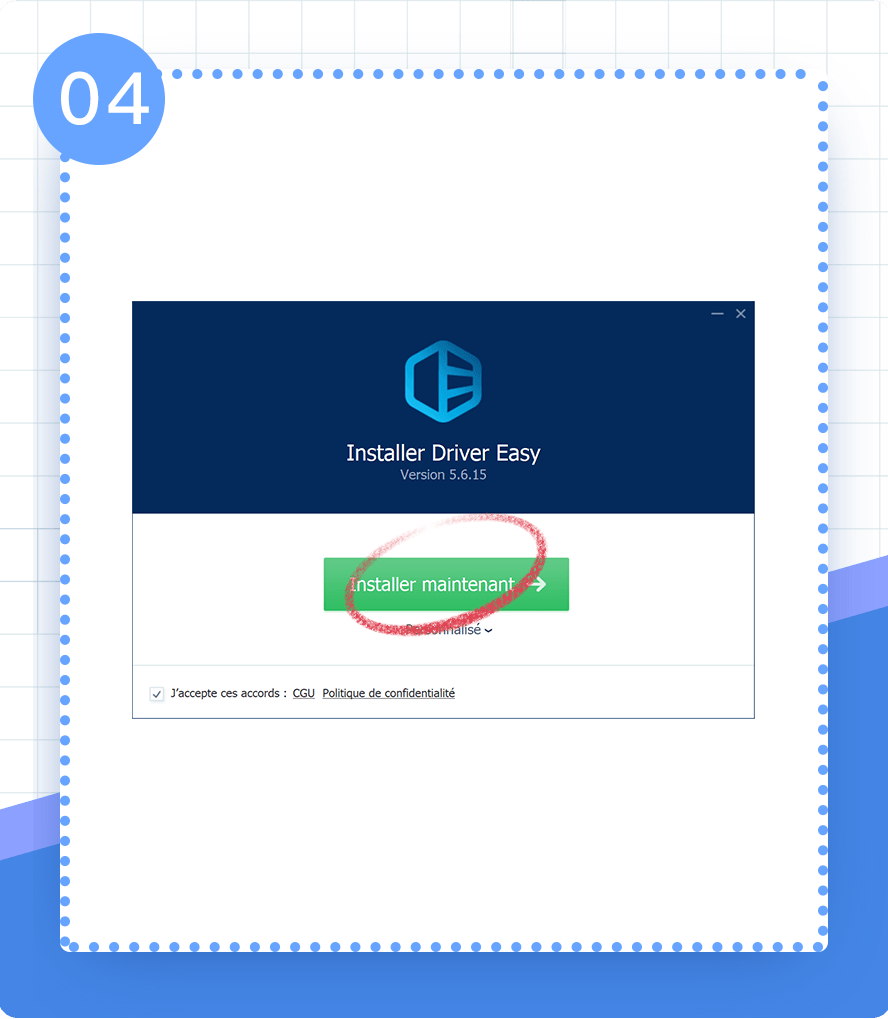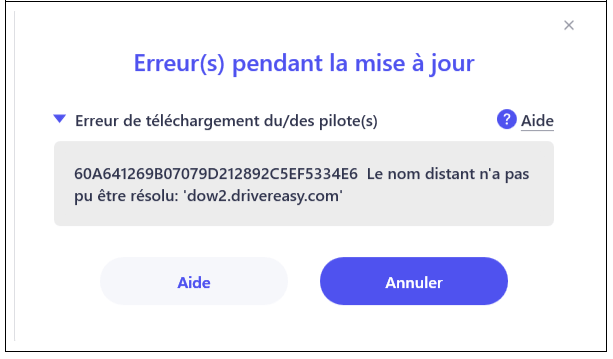
Si vous rencontrez constamment ce problème, veuillez vérifier le ping de dow2.drivereasy.com et nous envoyer le résultat du ping via l’outil de feedback de Driver Easy. Voici comment procéder :
1) Sur votre clavier, appuyez simultanément sur la touche du logo Windows et R pour ouvrir la boîte de dialogue Exécuter. Tapez cmd et appuyez sur Entrée pour ouvrir l’Invite de commandes.
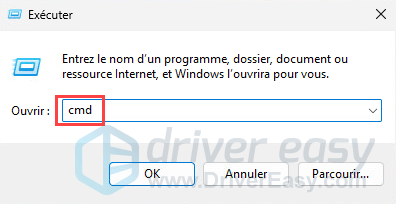
2) Sur votre clavier, tapez ping dow2.drivereasy.com et appuyez sur Entrée.

3) Prenez une capture d’écran comme la suivante pour nous.
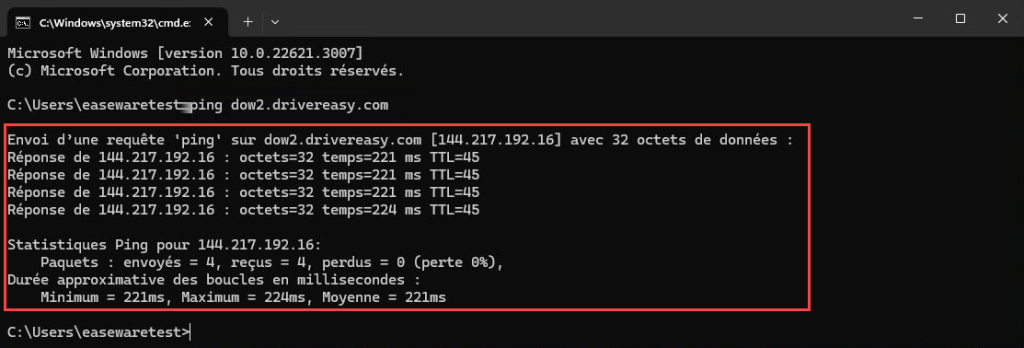
Suivez les étapes ci-dessous pour nous envoyer la capture d’écran via l’outil de feedback Driver Easy. Voici comment procéder :
Pour nous envoyer vos feedback:
1) Ouvrez Driver Easy et cliquez sur Rétroaction dans le coin supérieur droit.
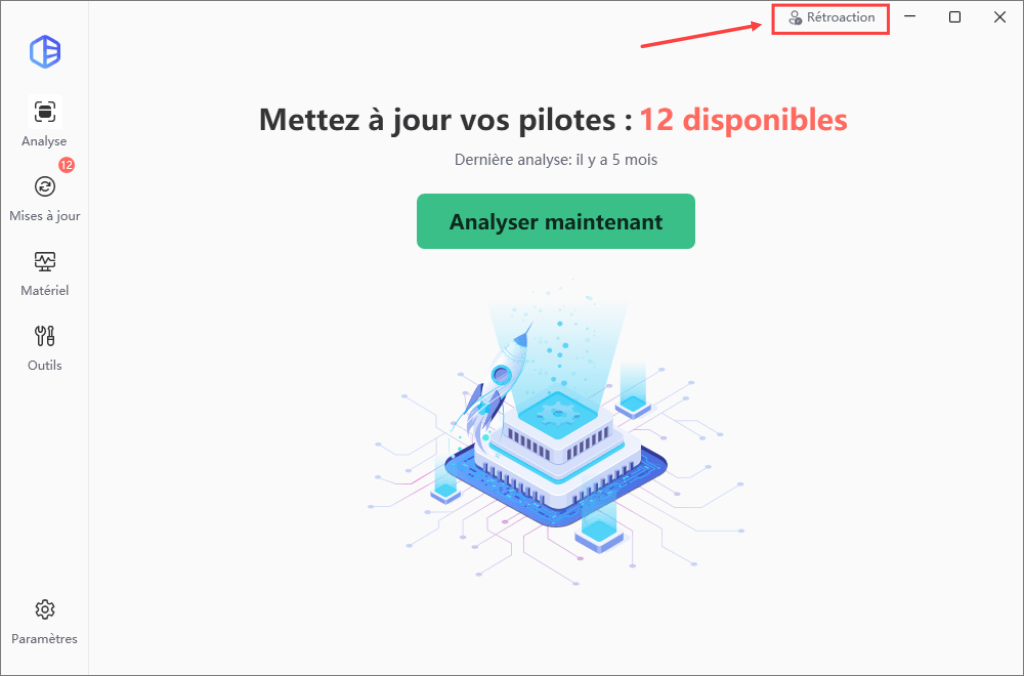
2) Remplissez le formulaire. Veuillez nous indiquer le(s) problème(s) que vous rencontrez avec Driver Easy et ce que vous avez fait avant et après le problème en détail.
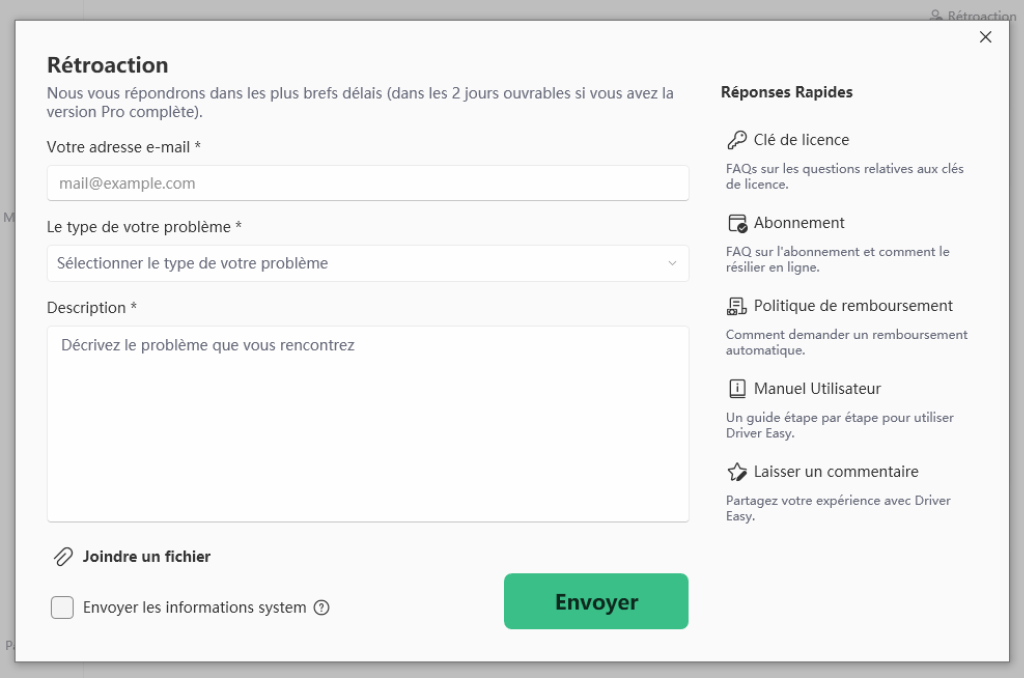
3) Si vous recevez un message d’erreur, une capture d’écran de l’erreur serait grandement appréciée. Vous pouvez cliquer sur Joindre un fichier pour télécharger la capture d’écran. Cliquez sur Envoyer pour nous faire parvenir vos commentaires.
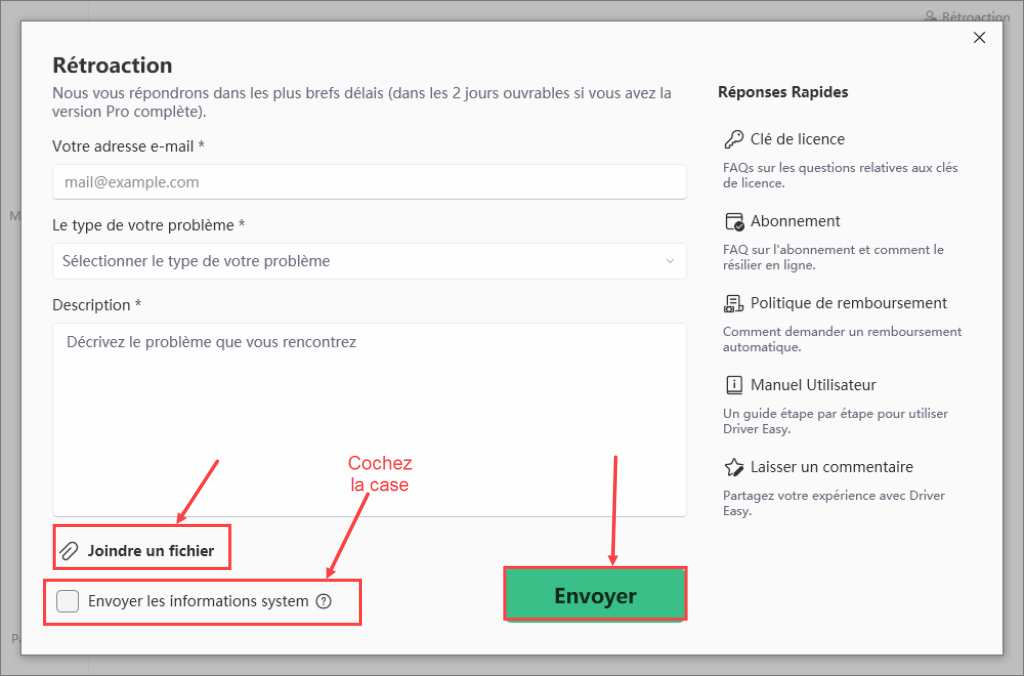
Note : Si vous ne savez pas comment faire une capture d’écran, le lien suivant peut vous aider : https://www.drivereasy.com/knowledge/how-to-take-a-screenshot-for-windows-users