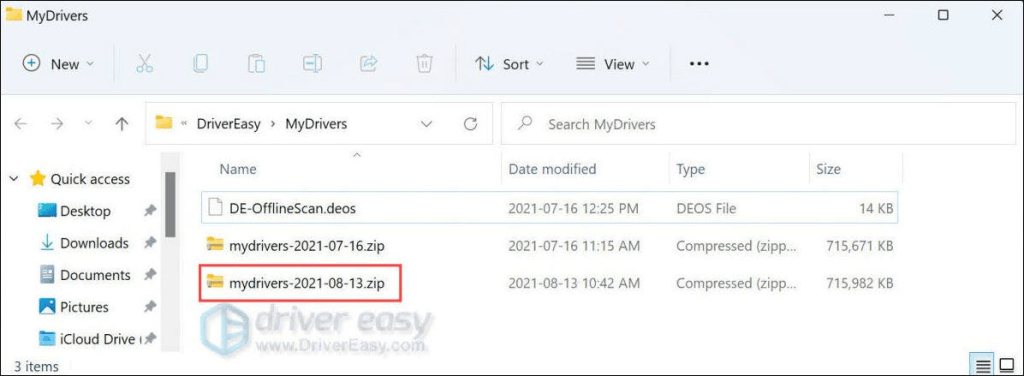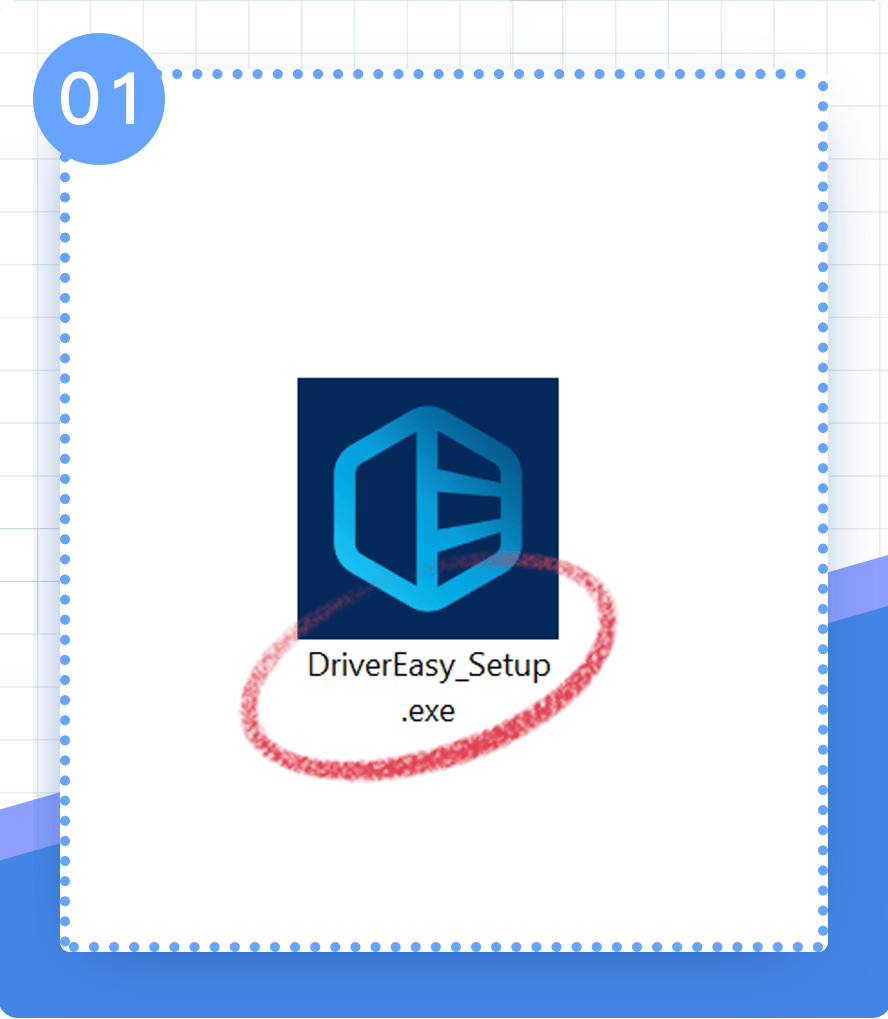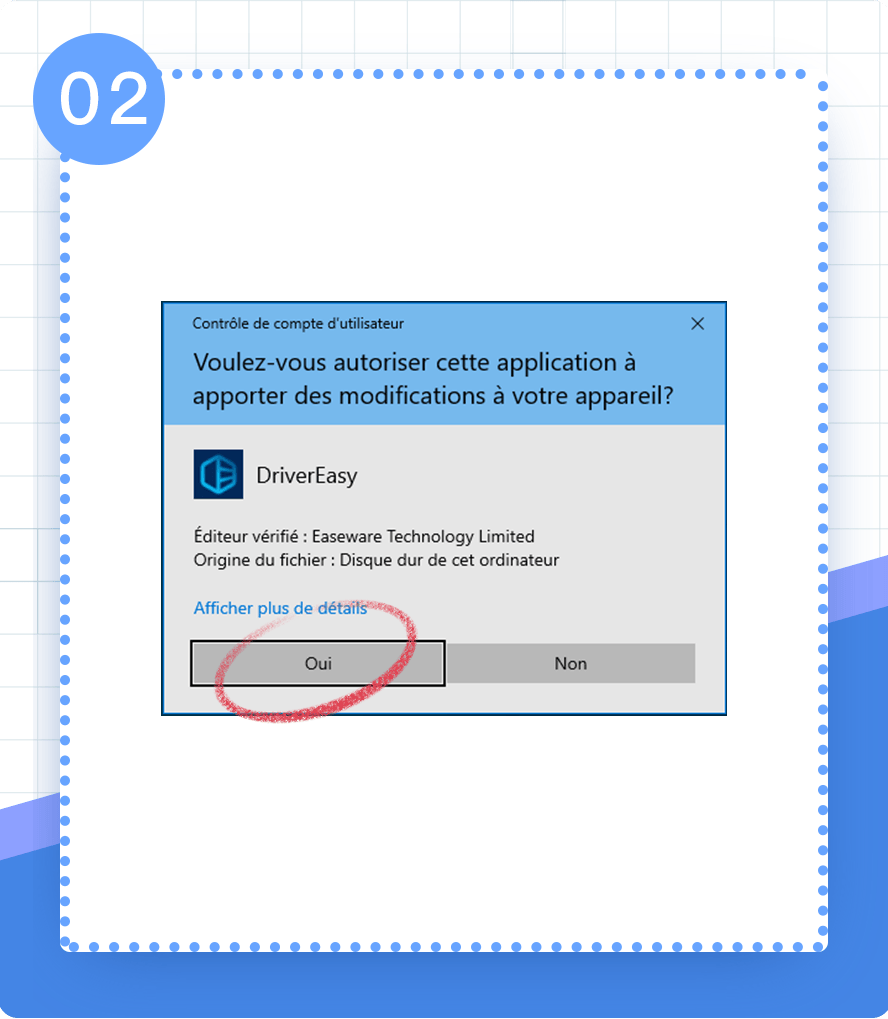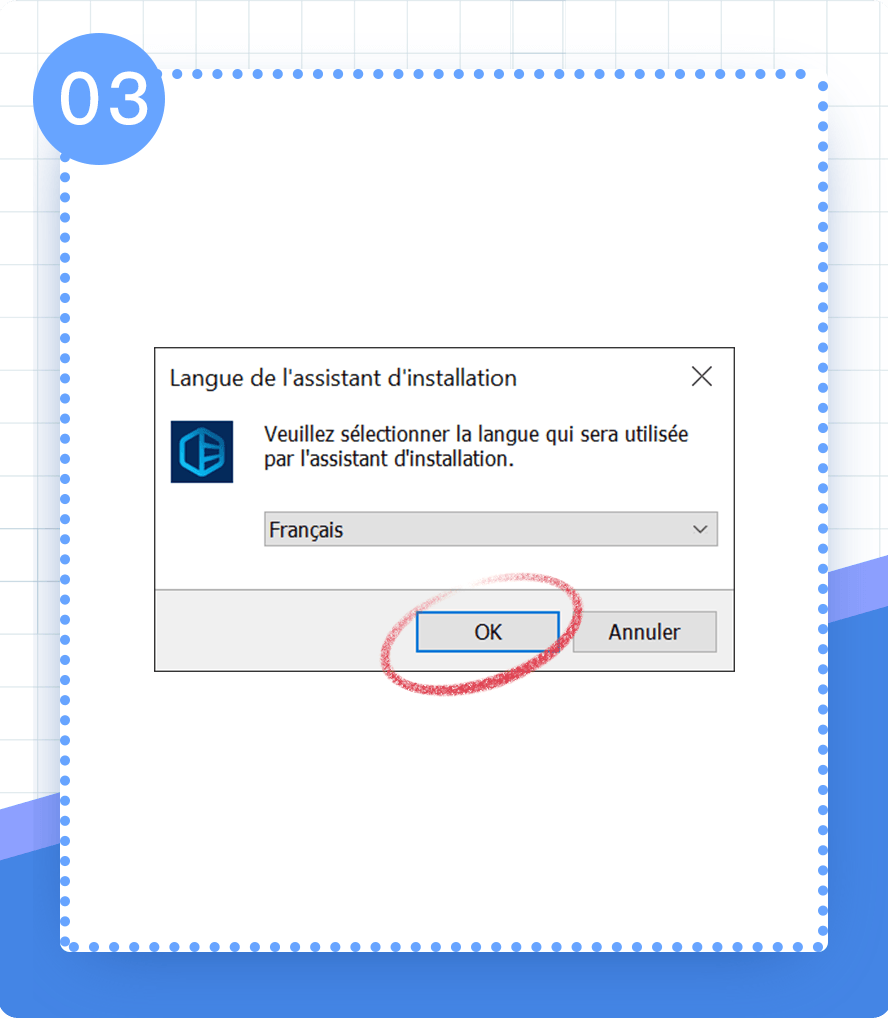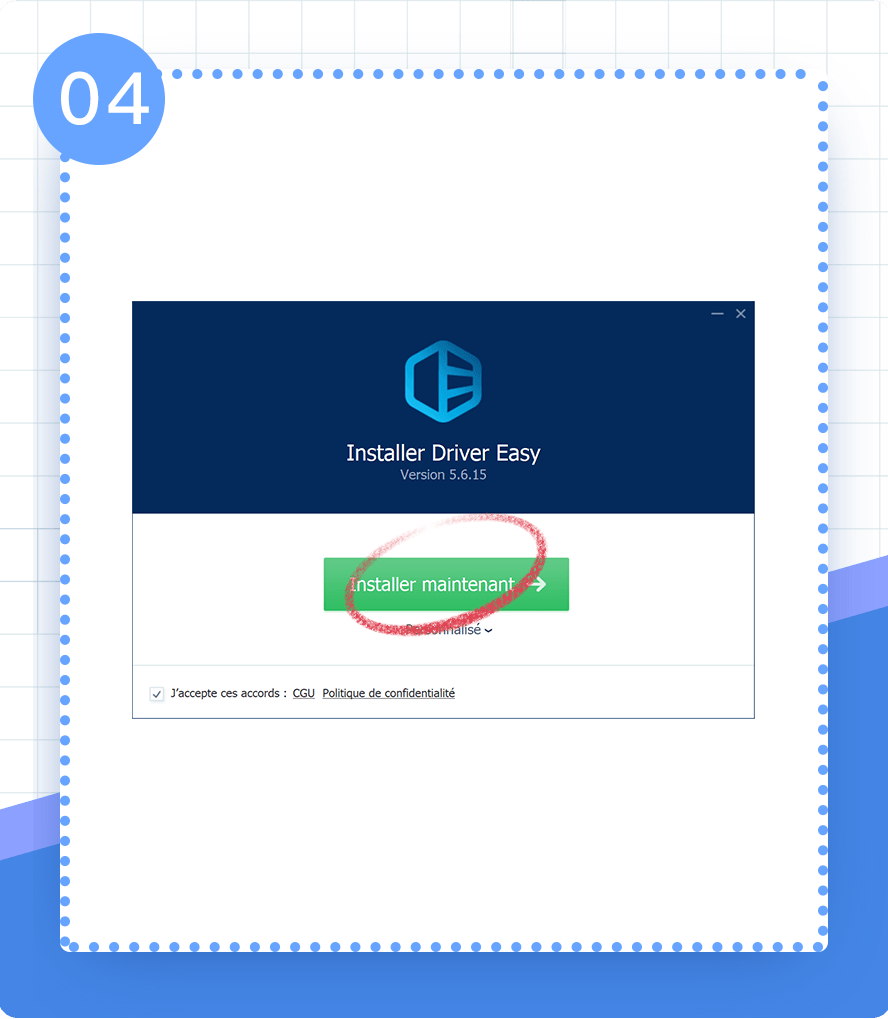Vous pouvez sauvegarder les pilotes de votre ordinateur avec la version Pro de Driver Easy. Pour sauvegarder vos pilotes, suivez les instructions pas à pas ci-dessous.
Pour restaurer des pilotes avec Driver Easy :
1) Exécutez Driver Easy et cliquez sur Outils.

2) Sous la section Sauvegarder des pilotes, sélectionnez les pilotes que vous voulez sauvegarder, puis cliquez sur Sauvegarder. Les pilotes que vous avez sélectionnés seront sauvegardés par défaut dans le chemin suivant :C:\Users\[votre nom d'utilisateur]\Documents\DriverEasy\MyDrivers
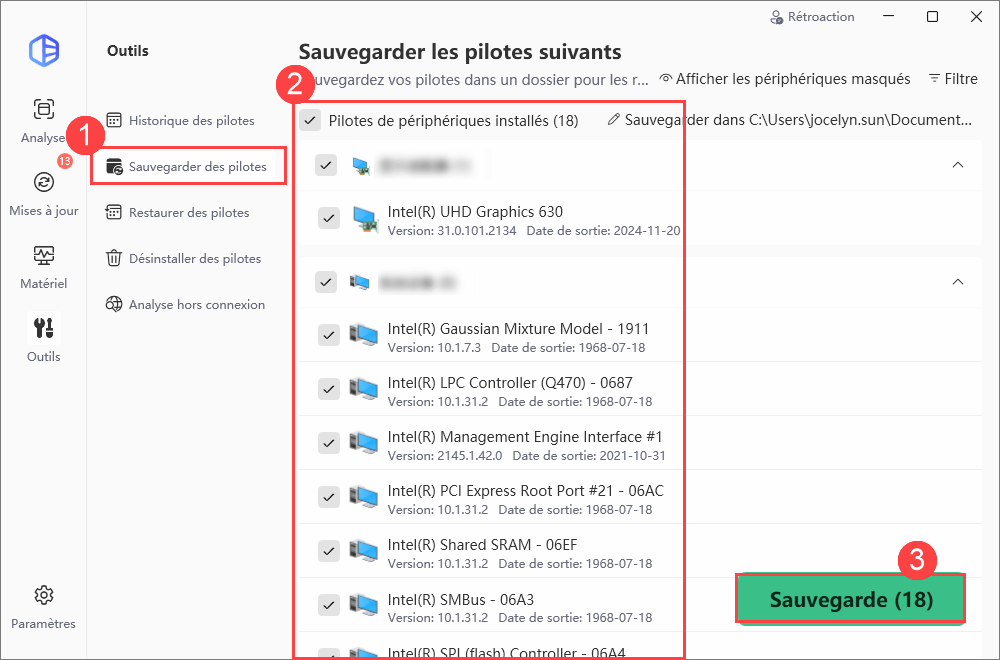
Remarque: Si vous souhaitez sauvegarder les pilotes sur un autre chemin, il vous suffit de cliquer sur le chemin actuel pour le modifier.
3) Vous serez invité à accorder une autorisation. Cliquez sur Continuer et sur Oui.
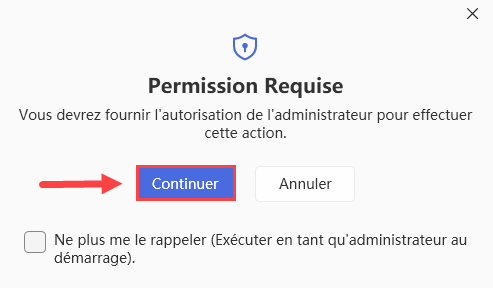
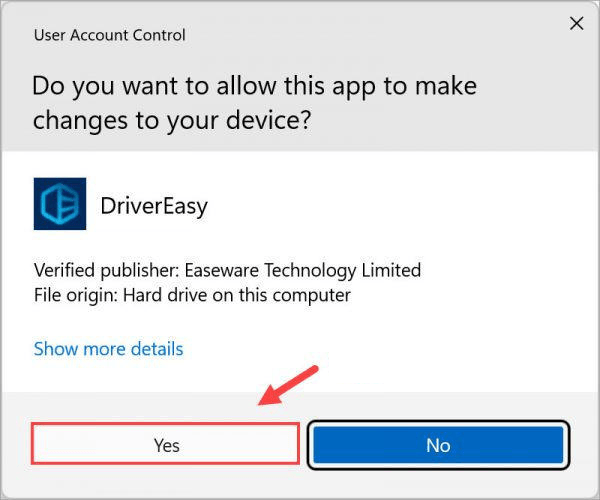
4) Attendez que le processus de sauvegarde soit terminé.
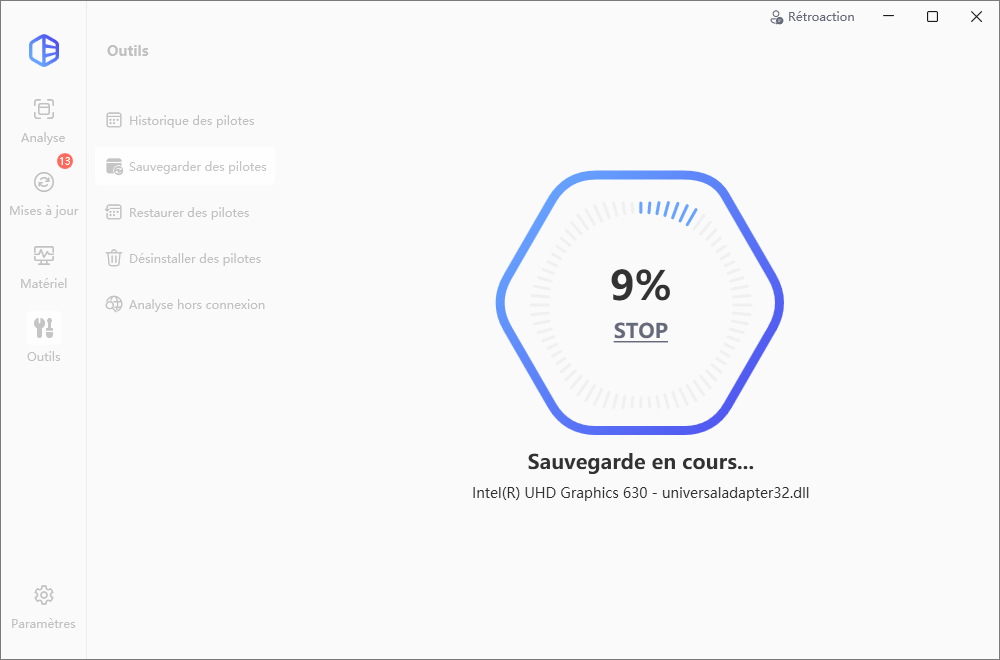
5) Vos pilotes ont maintenant été sauvegardés avec succès.
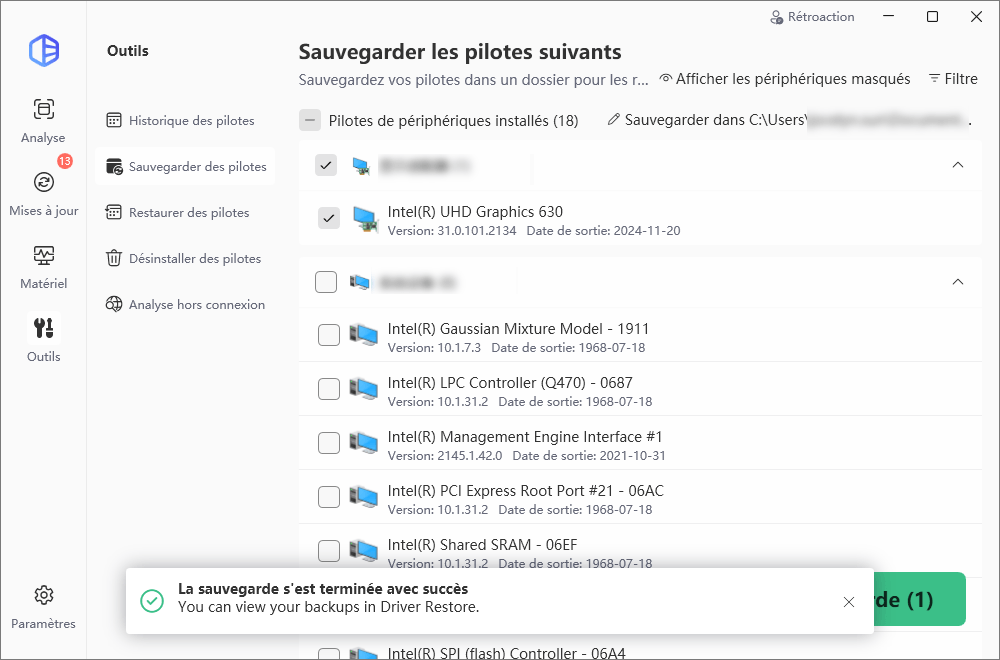
Le dossier de sauvegarde s’ouvrira et vous trouverez le fichier .zip des sauvegardes des pilotes. Vous pouvez également consulter vos sauvegardes dans Restaurer Pilotes.